PAM Instructions
Parent Teacher Interview Instructions
Accessing Student Assessment Reports
Here at NSC our student management software, SIMON, has a Parent Access Module known as PAM.
PAM is the home of school related, student information for our parents/guardians.
Getting Started with PAM
Following your child(ren)’s start date at NSC a PAM account will be manually generated for one or more parent/guardian, depending on communication options entered on enrolment forms.
A setup email will be generated and a text message sent to notify of this. Please check your email from simon@nathaliasc.vic.edu.au, subject: ‘PAM Access Instructions for Nathalia Secondary College’ and follow the sign-up instructions.
How to Access PAM?
There are two ways to access PAM:
SIMON Everywhere App
The SIMON Everywhere App has recently had a refresh and an email was sent to current families on 9th February 2026, containing a school code and login instructions.
After you’ve setup your PAM account from your email (as above in Getting Started with PAM):
- On a smart device, download the ‘SIMON Everywhere’ app
- Open app and select ‘Tools’, ‘Pin School’ and enter the School Code (as provided in PAM Access Instructions email)
- Select ‘ PAM Login’
- Enter your username (full email address) and password
- Tick ‘Verify You Are Human’ and Sign In
- Check your assigned email for Multi-Factor Authentication Code, Enter code and press Continue
- Click Home to view your PAM account.
- Click on a student’s name to view their individual profile
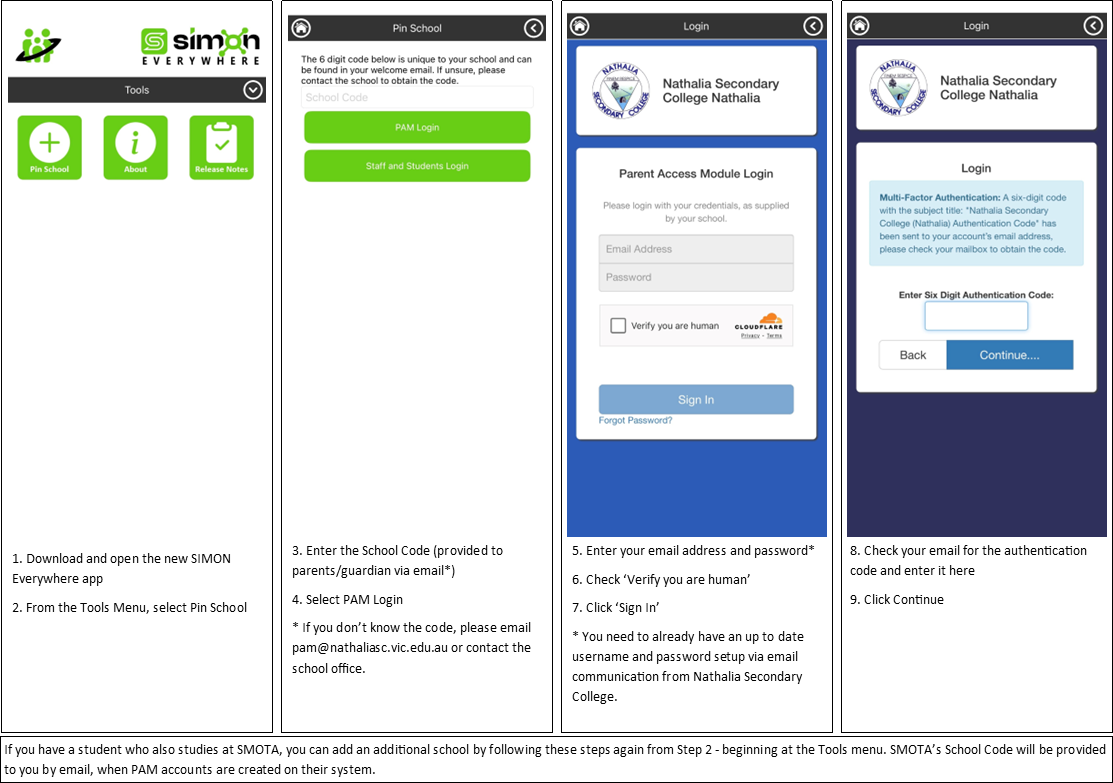
Web Browser
After you’ve setup your PAM account from your email (as above in Getting Started with PAM):
Go to https://pam.nathaliasc.vic.edu.au* on any device through a web browser
- Enter your username (full email address) and password.
- Tick ‘Verify You Are Human’ and Sign In
- Check your assigned email for Multi-Factor Authentication Code, Enter code and press Continue (If on your own personal device, you can check ‘Keep me logged in’ so avoid having to sign-in each time.)
- Click Home to view your PAM account.
- Click on a student’s name to view their individual profile
- You will then see your PAM Home page
If you require further assistance you can email pam@nathaliasc.vic.edu.au or contact our school office on
03 5866 2331.
Current Features Available on PAM
SIMON Home:
- Log Parent Notified Absences
- View Daily Messages
- School Calendar
In individual Student Profile
- View your child/ren’s profile/personal details
- Student Timetable
- Social Behaviour (includes number of behavioural incidents lodged)
- Attendance Data
- Assessment Reports
- Commendations
- Learning Tasks (including due dates and results)
- Email Staff
- NAPLAN (comparison data - state and national results)
*Do you have a student who attends a class at SMOTA?
SMOTA PAM accounts for 2026 will be activated early 2026. Relevant families will receive an email regarding this when available.
To view information about SMOTA classes (inc. attendance or Learning Tasks due dates or live results), you will need to be logged into SMOTA’s PAM. If you want to book online for Parent Teacher Interviews for SMOTA classes you will also need to do this through your SMOTA PAM account.
As with your NSC PAM account, you will need to access an email generated from SMOTA to setup your account. If your child studies at SMOTA and you haven’t received this setup email, please contact our NSC office or email: pam@nathaliasc.vic.edu.au
If using the SIMON Everywhere app, you can be logged into multiple PAM accounts. Follow SIMON Everywhere steps, but select PAM Login next to St Mary of the Angels College - Nathalia, using your account details setup for SMOTA.
If using a web browser, navigate to: https://pam.smota.vic.edu.au and use the account details you setup for SMOTA’s PAM.
© Nathalia Secondary College
